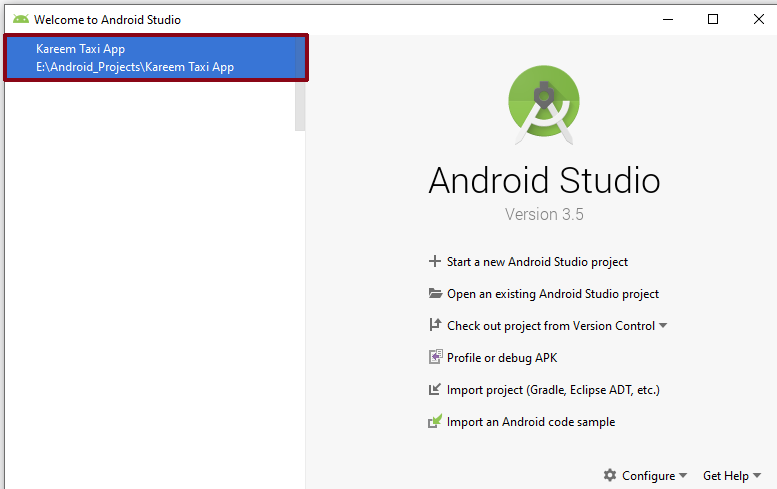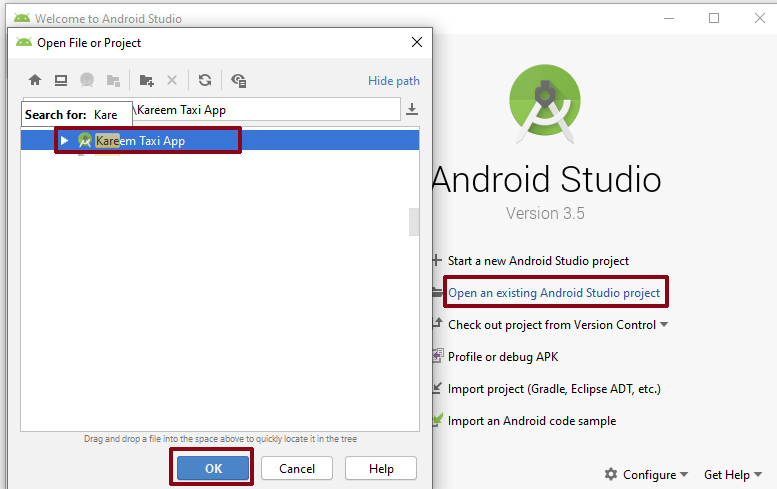How to import/open project in Android Studio ?
If you want to open your previos projects or either open project from external source like attachments then it need to be imported into Android Studio so that you can customize or either modify it
Step by step
Follow the below steps
If you wanto to open recent projects then it shown the left side of popup.
You have to select/open from the list of recent projects by double clicking on it.
But if you want to open project which are from external source or either not showing in recent project list then you can explicity open it.
Click "Open an existing Android Studio Project" option , then select would open.
You have to select specified project from the file selector then click "Ok" to import it in Android Studio.