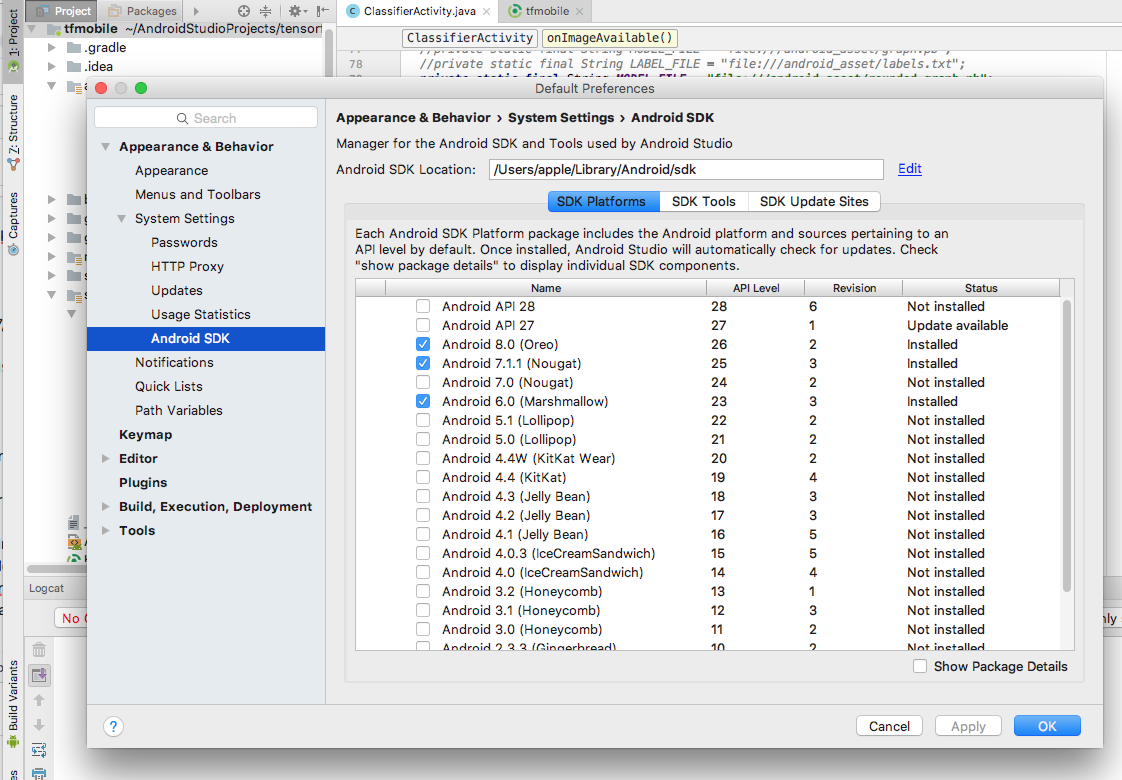How to install Android Studio ?
Android Studio is the development environment used for the development of Android apps and it includes the downloading of Android Development Kit (SDK) along with OpenJDK Java development environment.
System Requirements
It need following requirements to run the IDE
Windows 7/8/10 (32-bit or 64-bit).
Minimum of 3GB of RAM (8GB is preferred).
Approximately 4GB of available disk space.
1280 x 800 minimum screen resolution.
Step by step
Follow the below steps
First of all , you have to Download Android Studio.
If you downloaded an .exe file (recommended), double-click to launch it.
If you downloaded a .zip file, unpack the ZIP, copy the android-studio folder into your Program Files folder, and then open the android-studio > bin folder and launch studio64.exe (for 64-bit machines) or studio.exe (for 32-bit machines).
Follow the setup wizard in Android Studio and install any SDK packages that it recommends.
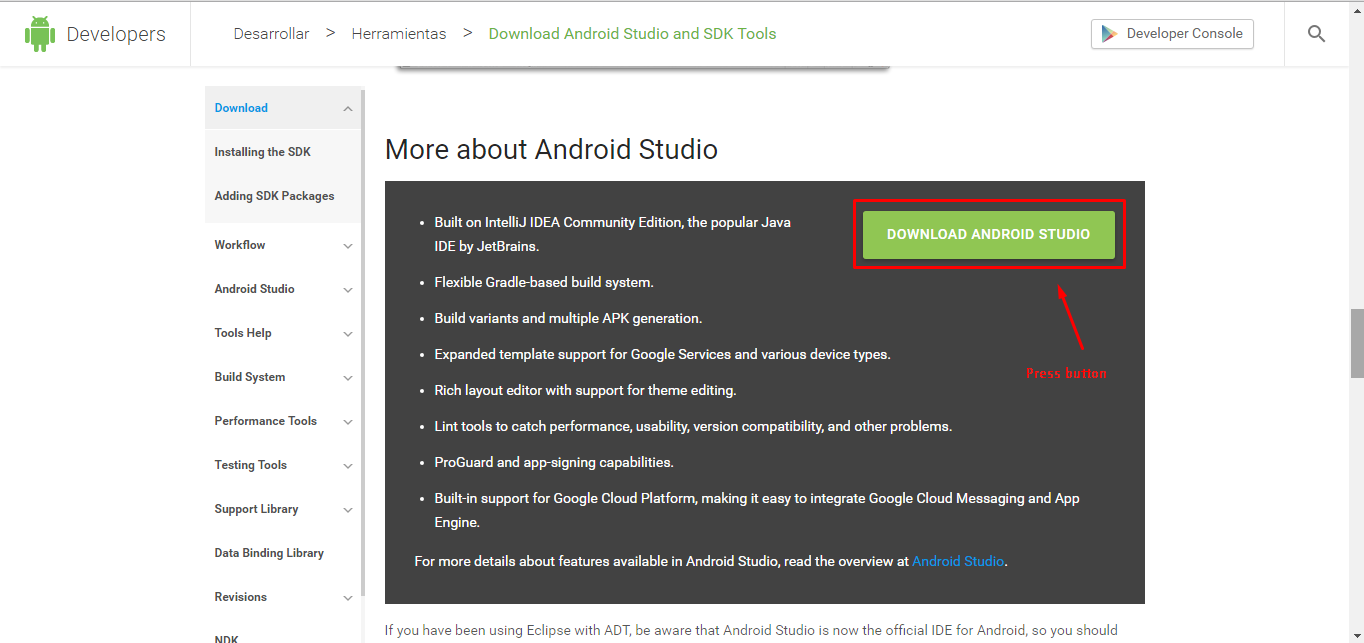
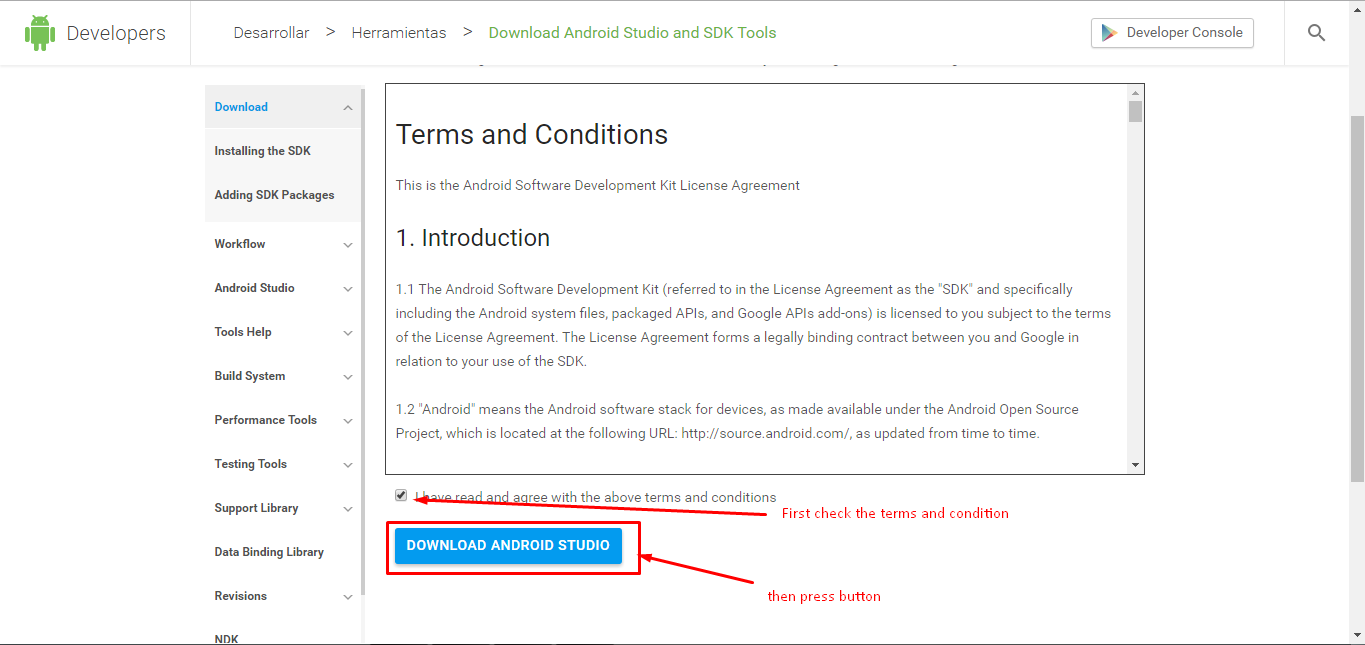
Installing additional packages SDK in Android Studio
Follow the below steps