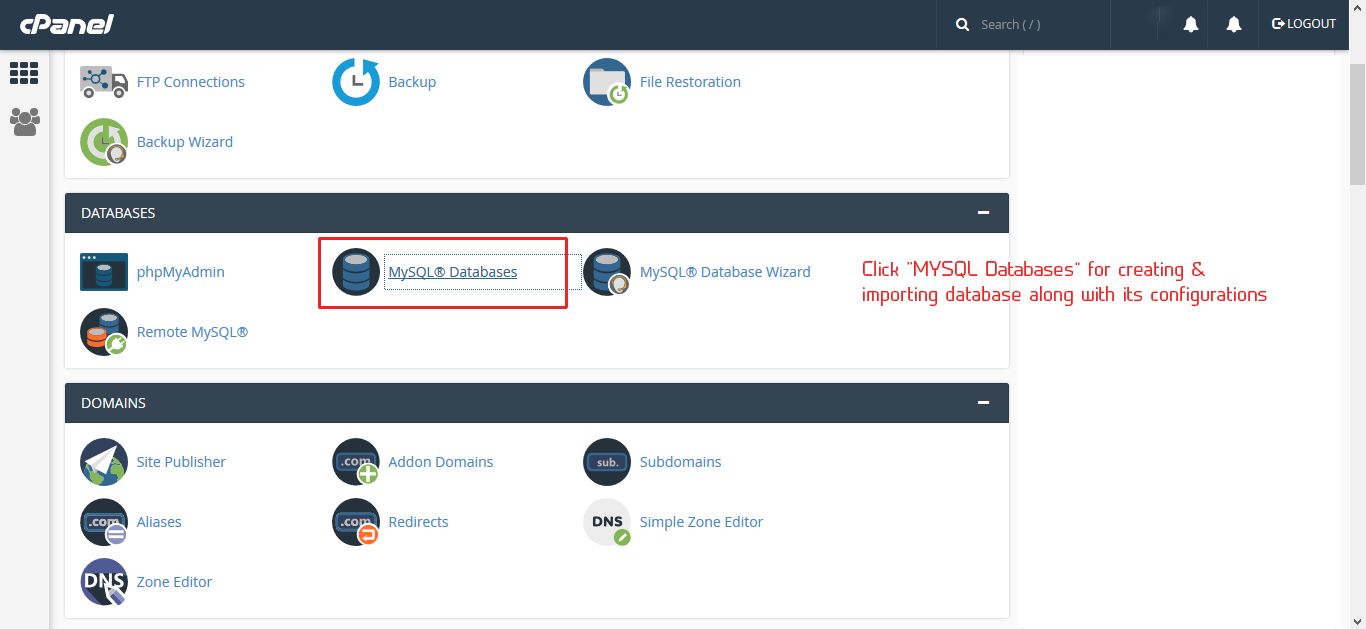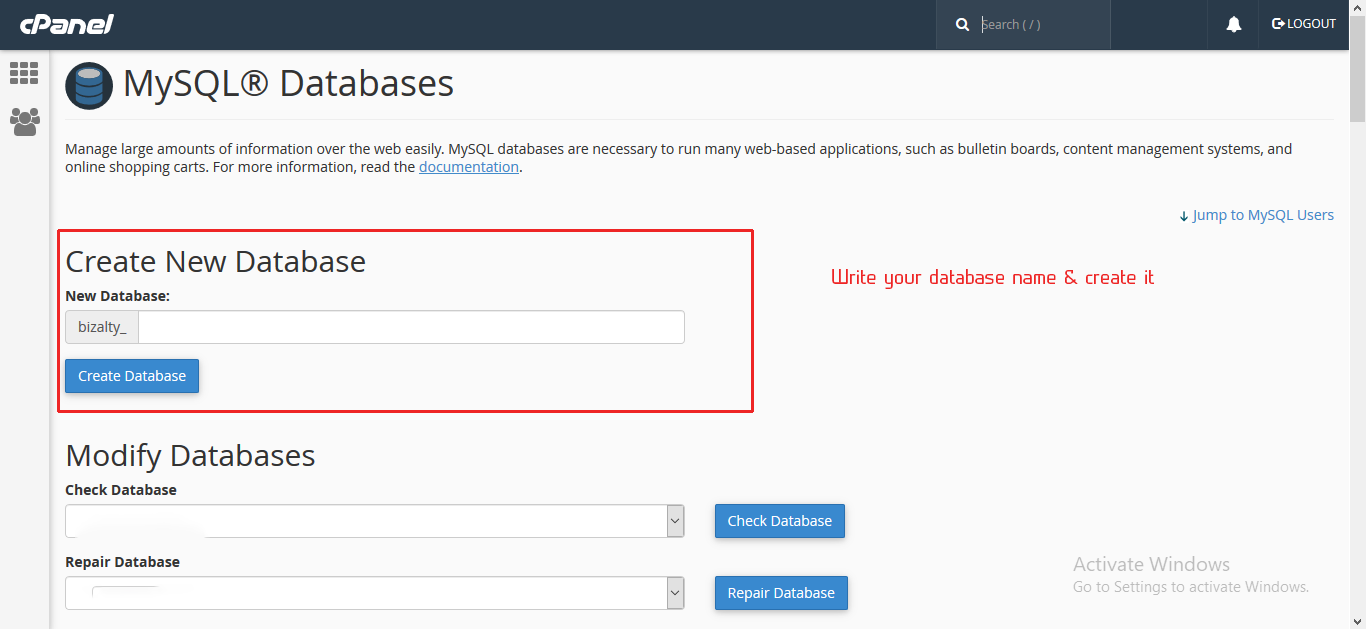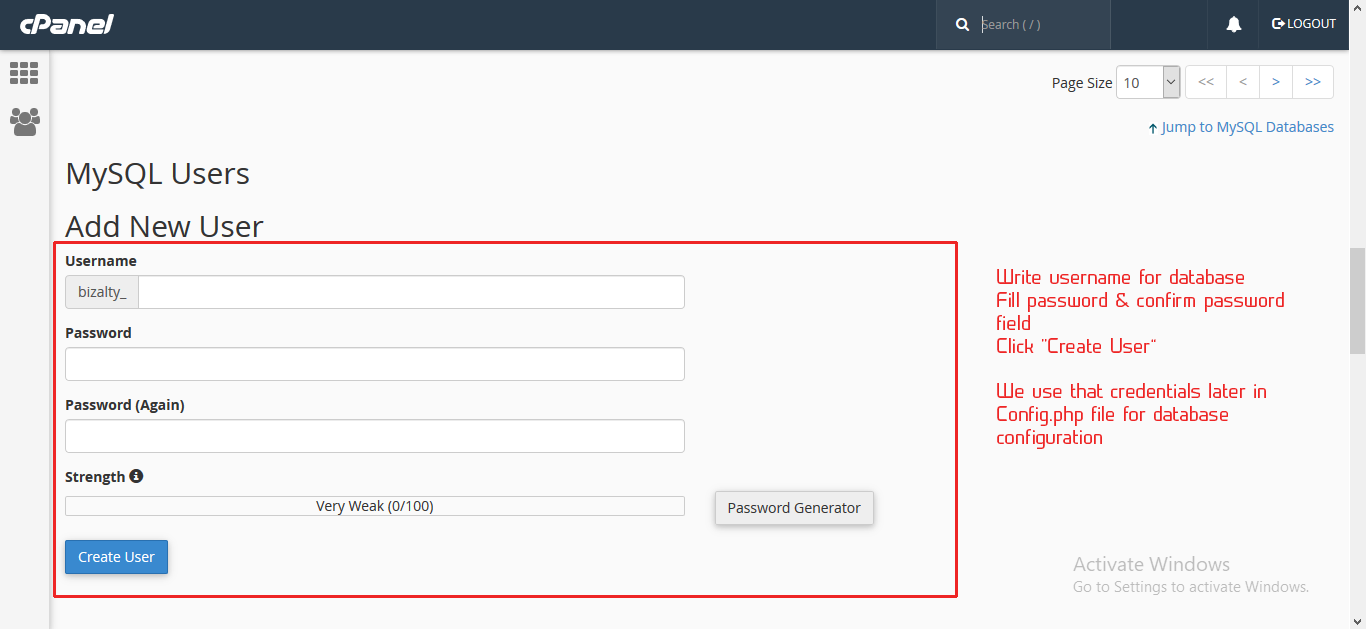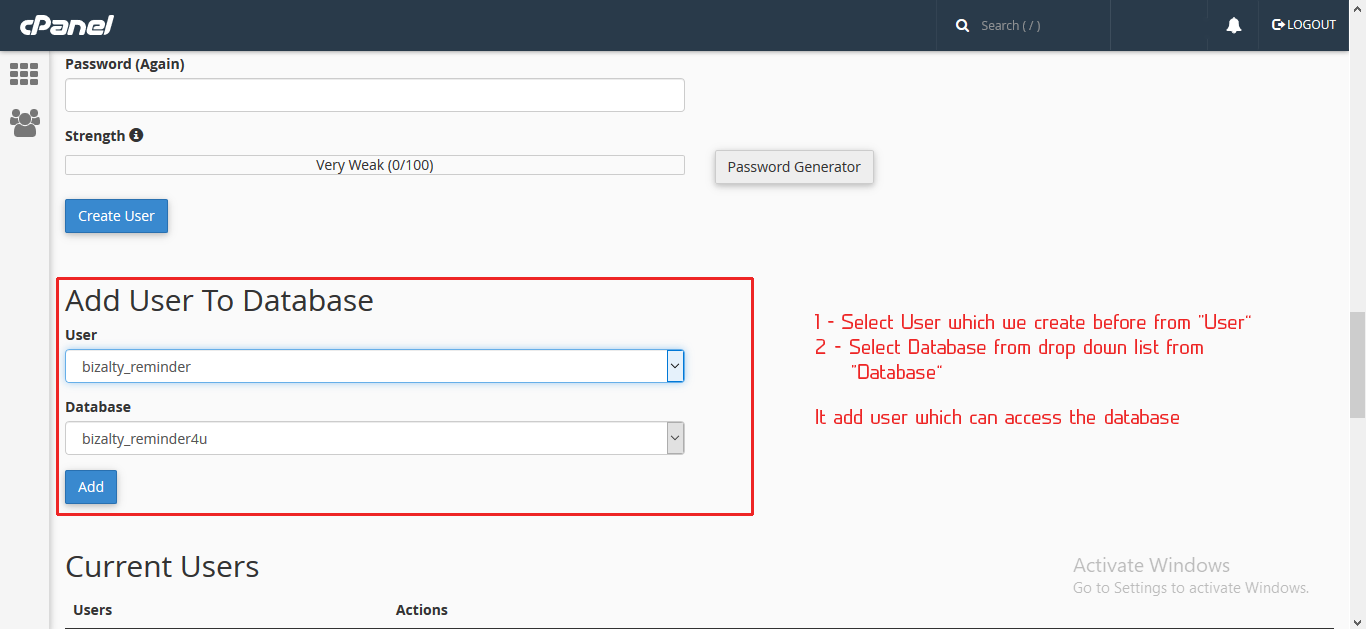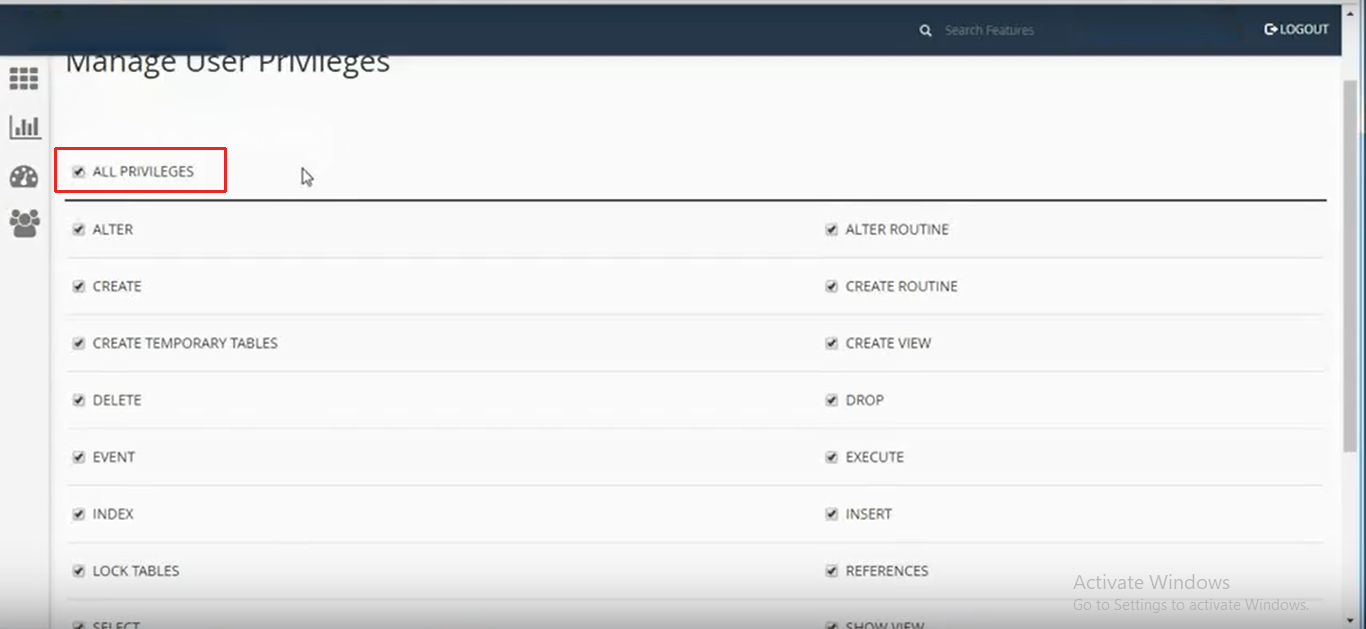How to create & configure database for quick install?
3 minutes read
MySQL Database Service is a fully managed database service to deploy cloud-native applications using the world's most popular open source database.
Step by step
Follow the below steps
Go to your hosting Cpanel , Click MySql Databases.
Create database & write its name.
Create new user for database by writing username & password for database.
Add the user to required database by selecting database & its user which you want to add.
Select the All Priviliges.
Copy required credentials for quick install likeusername , password , db name .