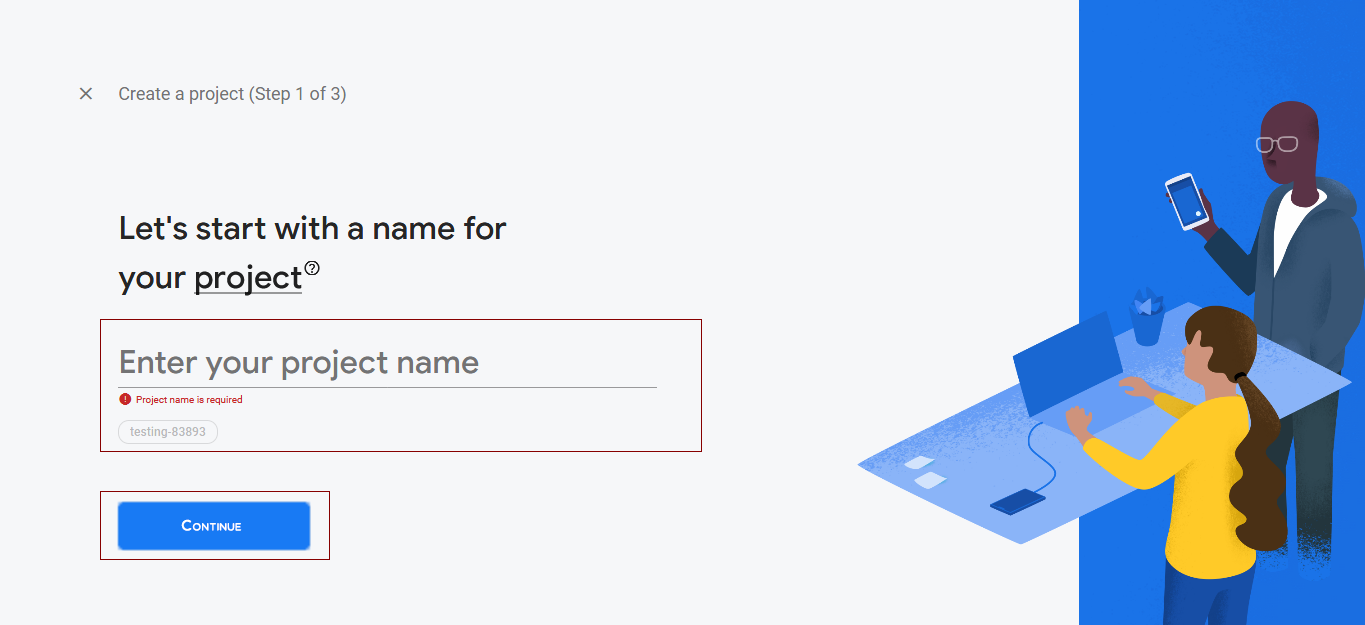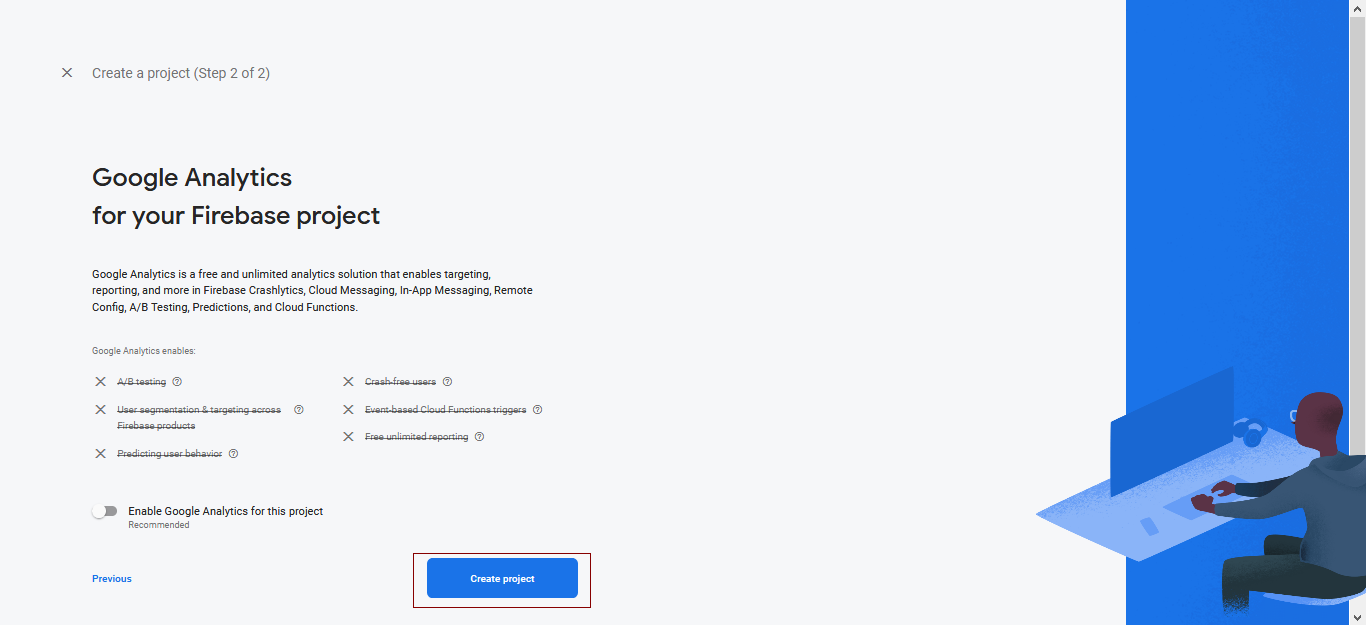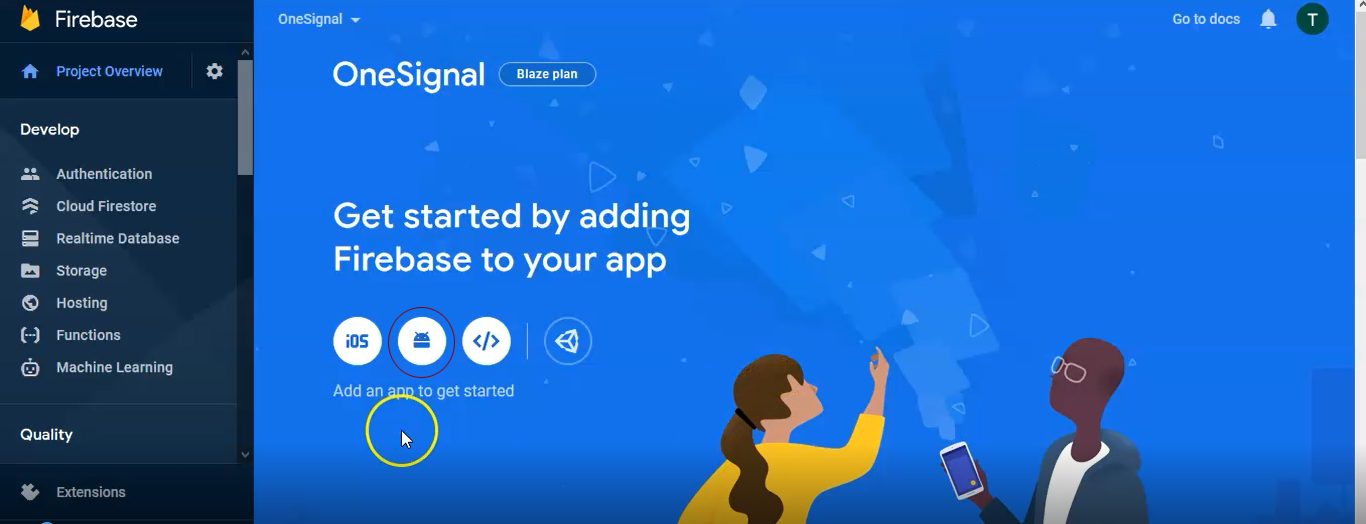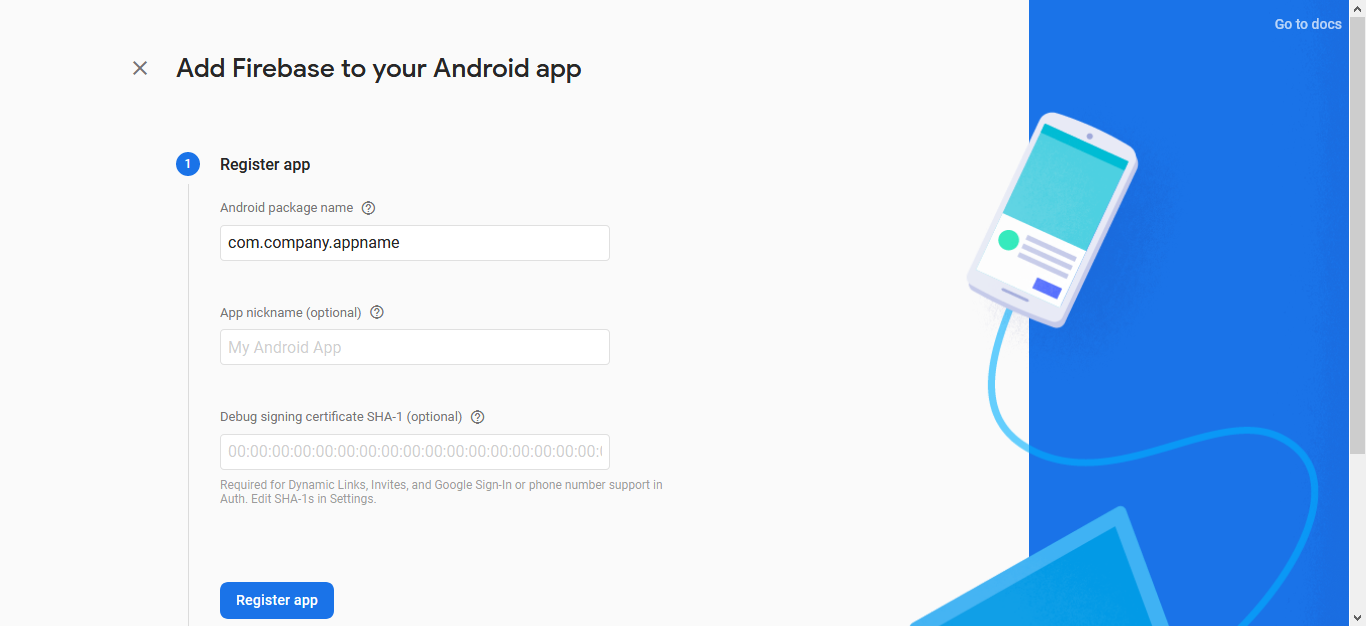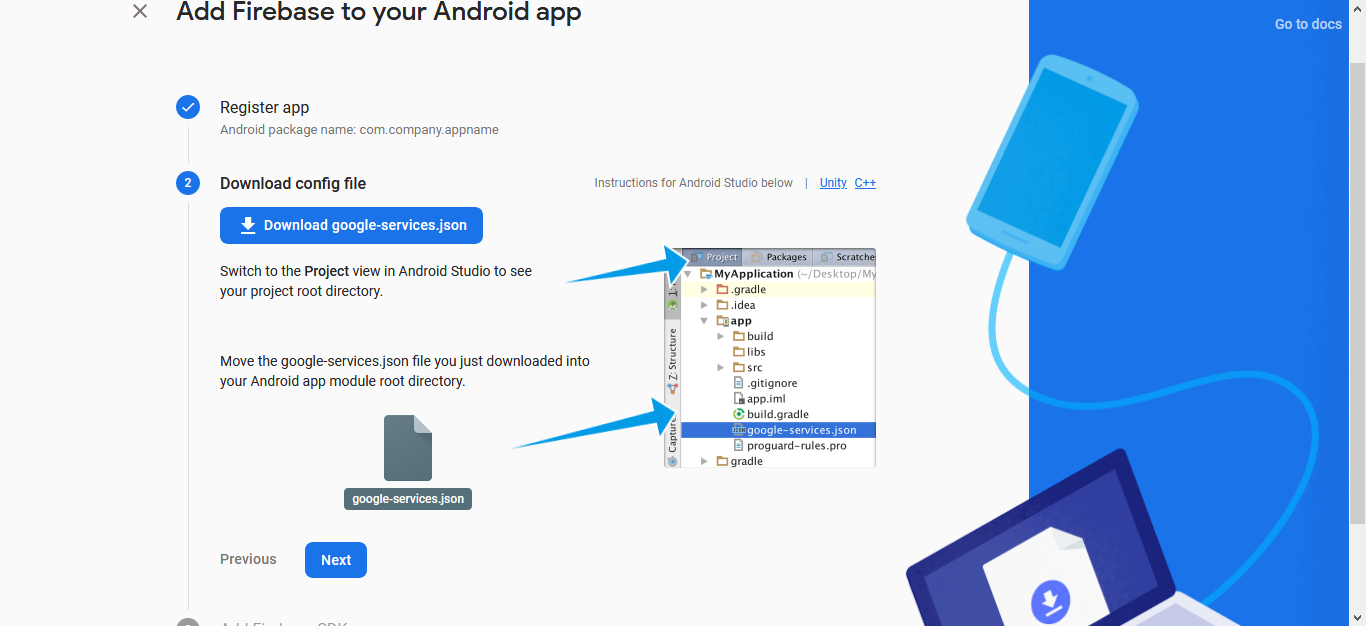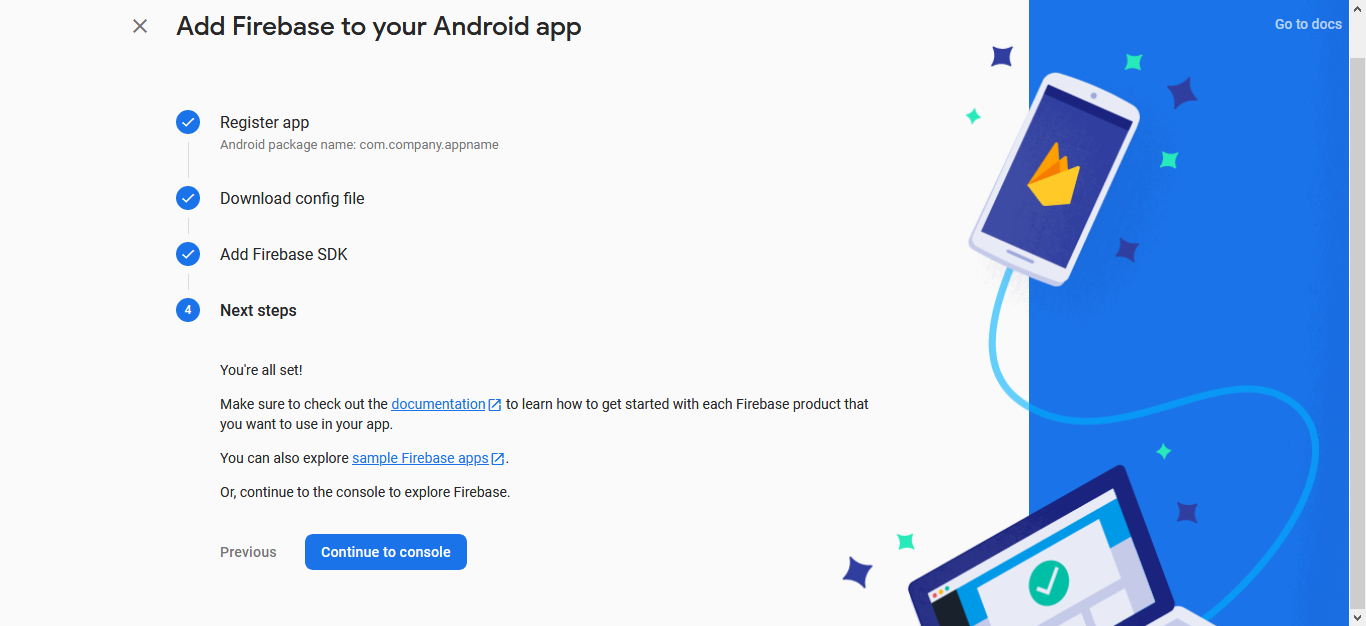How to create project in Firebase?
Firebase is the Google platform used by developers or businesses to adding very advanced features in their app which includes realtime database , deeplinking , phone authentication & social login as well There are vast list of services which is provided by Firebase which used by developers according to their need.
Step by step
Follow the below steps
Open the Firebase console.
Click "CREATE NEW PROJECT" and write your project name.
Click "Continue".
Click "Create Project".
Select "Android".
Write your package name , app name & debug sha-1 key (optional) then click "Register App" .
Click "Download google-service.json" file and copy into the project root folder of name "app" then click "Next".
Click "Continue to console" to successfully add the app into Firebase.