How to configure phone authentication in firebase ?
Phone Authentication service provided by the Firebase for enabling 2-step verification security for developers so that they can secure their user authentication. You can use Firebase Authentication to sign in a user by sending an SMS message to the user's phone. The user signs in using a one-time code contained in the SMS message.
Step by step
Follow the below steps
First of all , you have to Create Project in Firebase.
Click "Authentications" from left navigation menu.
Select "Sign In" from the given options.
Then Click "Phone" option then it would phone authentication configuration detail
Enable the phone authentication by change "Enable Switch".
You can also add the Testing Phone No by adding "Custom Phone No" along with "Verification Code" for test the integration.
Then Click "Save" to save the settings.
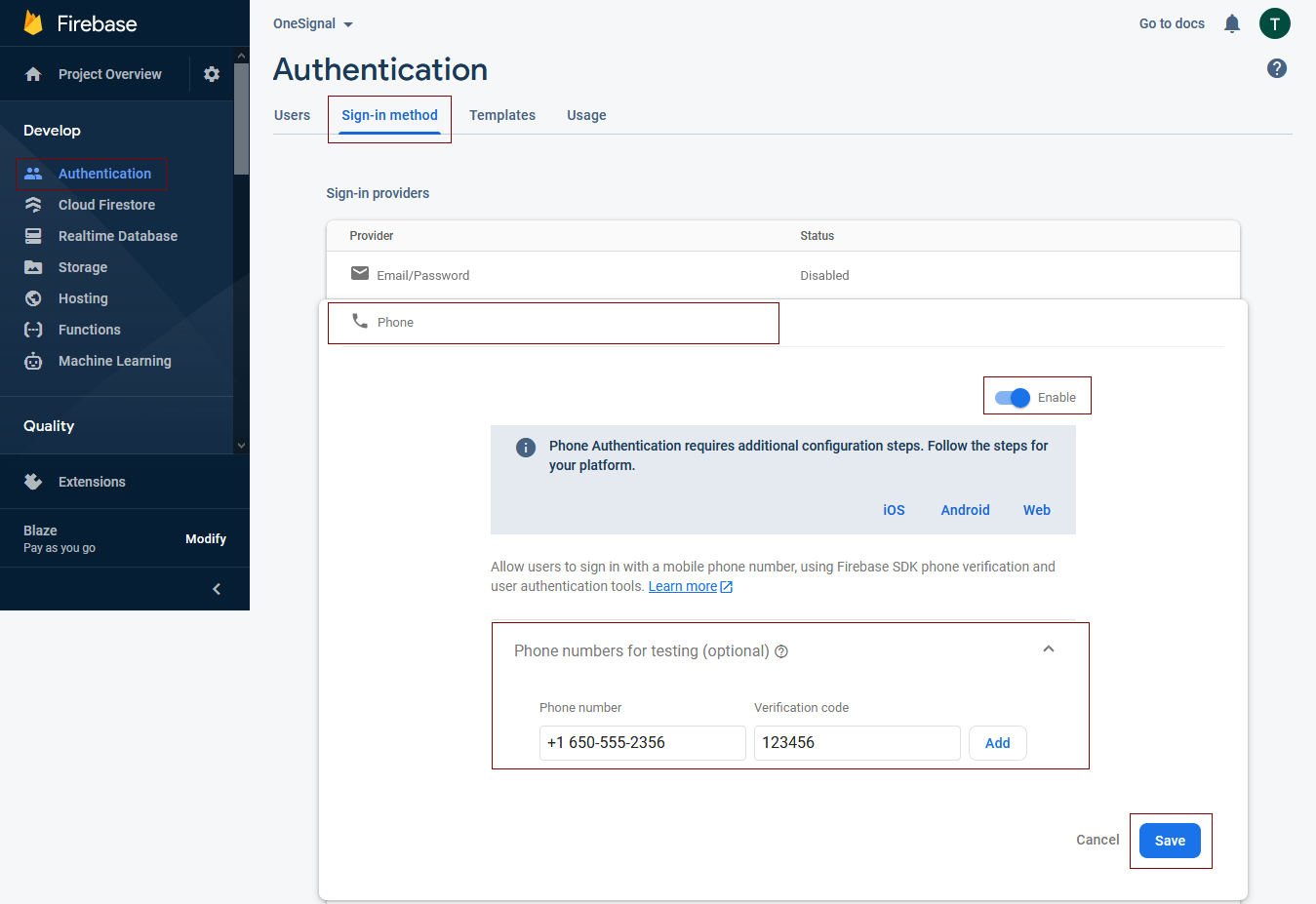
While testing , you have to add testing phone no then testing verification code in the field in app because Firebase would not send you testing code when you enter testing phone no.