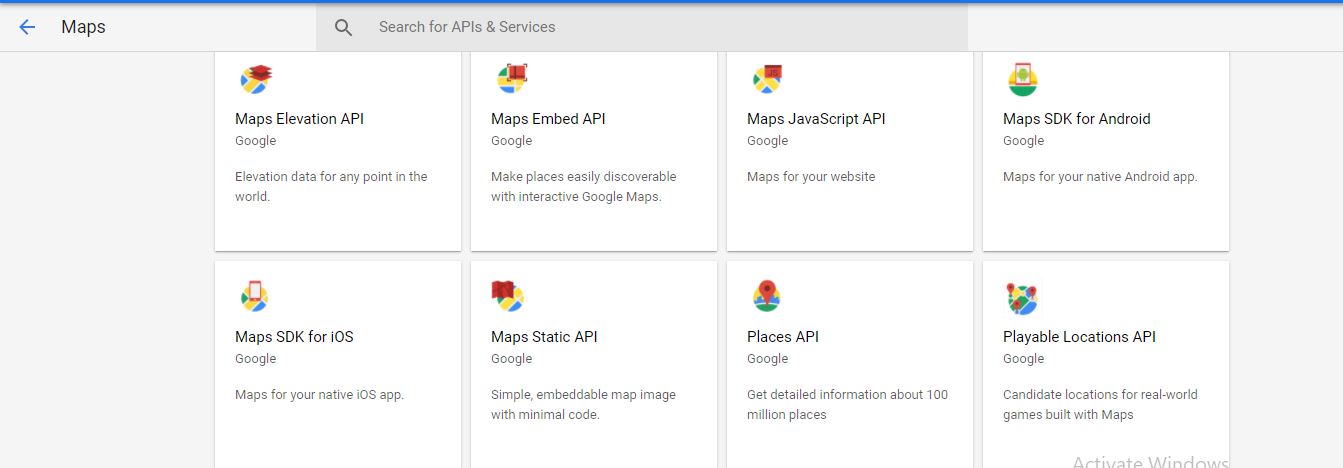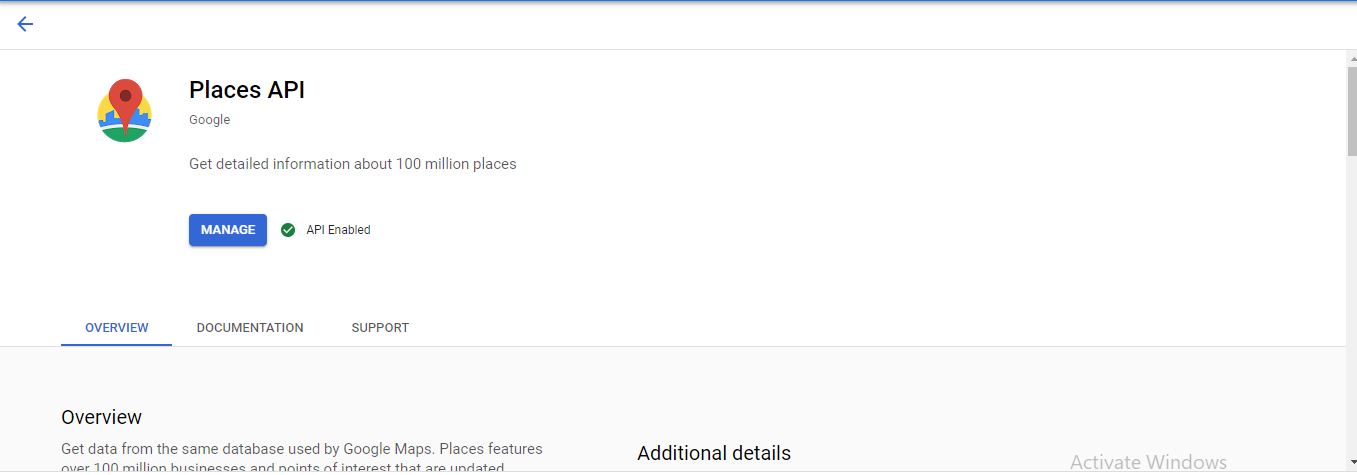How to configure Google Places?
The Places SDK for Android allows you to build location-aware apps that respond contextually to the local businesses and other places near the user's device. This means you can build rich apps based on places that mean something to the user, to complement the straightforward geographic-based services offered by the Android location services.
Step by step
Follow the below steps
First of all , you have to create project in Google Console.
After creating project in Google console , you have to enable Places Api from Google Api & SDK.
Click Places Api then Click on Enable button then it would activate the Places Api .
Go to the APIs & Services > Credentials page Go to Credential Page.
On the Credentials page, click Create credentials > API key.
The API key created dialog displays your newly created API key.Click Close